In this brief
To install Imagick we first need to install the
yum install ImageMagick ImageMagick-devel -y
Now we install the PHP extensions for our desired PHP versions.
for version in $(ls /opt/cpanel|grep ea-php); do /opt/cpanel/${version}/root/usr/bin/pecl channel-update pecl.php.net; done;
for PHP in $(ls -h /opt/cpanel |grep ea-php); do printf '\n' |/opt/cpanel/$PHP/root/usr/bin/pecl install imagick; doneWe now need to restart Apache httpd process.
service httpd restart
You should be all set now and be able to see the new extensions in phpinfo or when checking.
for phpver in $(ls -1 /opt/cpanel/ |grep ea-php | sed 's/ea-php//g') ; do echo "PHP $phpver" ; /opt/cpanel/ea-php$phpver/root/usr/bin/php -m |grep imagick; done
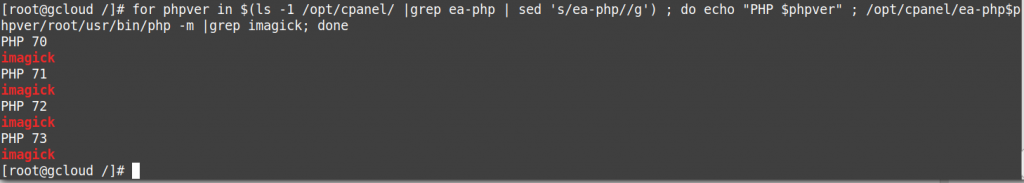
We sell

Category:cPanelKVM VPS Hostinglinux
